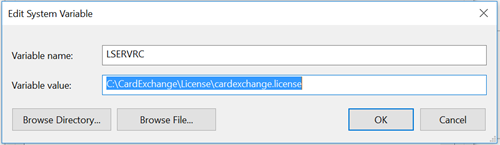Technote 16/10 - Error [143] failure in accessing the license file
Applicable Products: CardExchange® Producer & CardExchange® Visitor
Error [143] failure in accessing the license file
If you are receiving the following error when trying to add a license to the WLMADMIN license manager utility then there is likely an issue with the environment variable for the license file path:
Sentinel RMS Development kit Error [143] Failure in accessing the license file
The license file location is set by means of an environment variable.
Load Control Panel, select System, then click on the Advanced system settings option
- Click on the Environment Variables button
- Locate the LSERVRC system variable you created earlier
- Check that the complete path to the license file is in the variable value box.
( eg.. C:\CardExchange\License\CardExchange.license)
Note: The directory (C:\CardExchange\License\) should exist, while the file (CardExchange.license) itself should not exist.
The name of the file is arbitrary, in this example CardExchange.license is used but both the path and filename can be anything.
Another possible cause of this error is the permissions to the above folder, the user account that the service runs under will need full permissions to this folder as it will need to create the license file.
Note: After making any changes to the environment variable, you will need to restart the Sentinel RMS License Manager service for the changes to be seen.