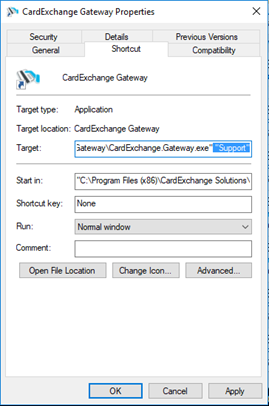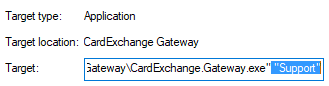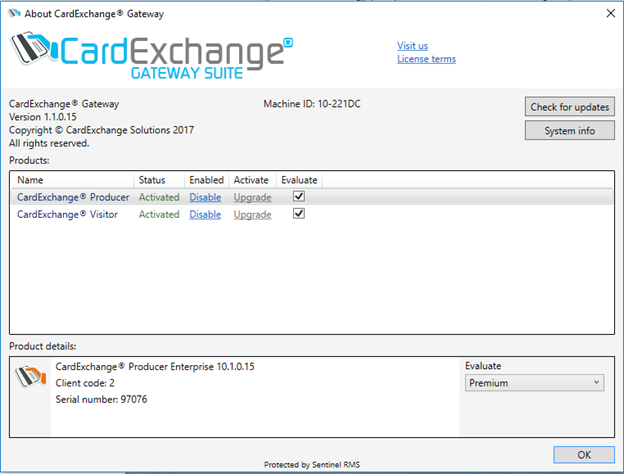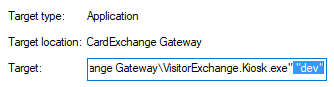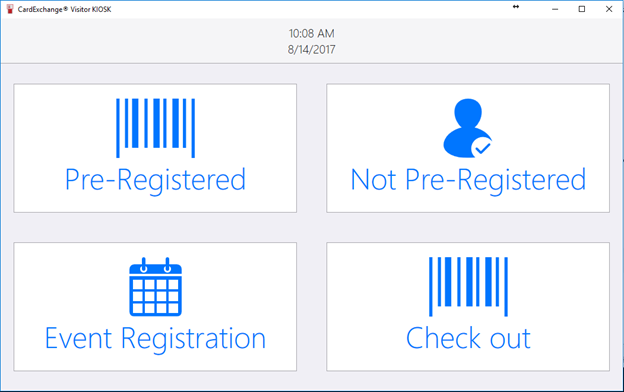Technote 17/06 - Support Mode – Running different editions
Applicable Products: CardExchange® Producer & CardExchange® Visitor
Support mode – running different editions
When running CardExchange® Gateway (CardExchange® Producer or CardExchange® Visitor), you may wish to run as a different edition for support of for demonstrations.
As long as you have a license for the highest edition then this is possible by adding an argument to the application path in the properties of the CardExchange® Gateway shortcut.
To do this you can follow the steps below.
- First, right click on the shortcut that you would like to change and select properties.
- Find the text box that contains the target path to the application.
- At the end of the path enter a space followed by “Support"
- Click on apply and then on Ok to close the shortcut properties.
- Now when running CardExchange® Gateway, you will be able to select the desired editions for both CardExchange® Producer and CardExchange® Visitor using the evaluate dropdown.
For CardExchange® Visitor Kiosk, it is also possible to set that this does not run in full screen for testing or demonstration where you need to switch between windows.
To do this you can follow the steps below.
- First, right click on the shortcut that you would like to change and select properties.
- Find the text box that contains the target path to the application.
- At the end of the path enter a space followed by “dev"
- Click on apply and then on Ok to close the shortcut properties.
- Now when running CardExchange® Visitor Kiosk, it will run as a standard application window that can be moved and minimized.
Please note: The shortcuts are deleted and replaced when an update is installed, so you will need to do this again after the update.