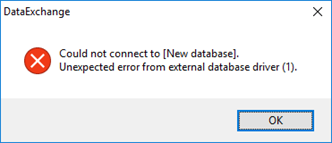Technote 17/08 - Unexpected error from external database driver (1)
Applicable Products: CardExchange® Producer
Unexpected error from external database driver (1)
When loading CardExchange® Producer or creating a new Database Connection using Microsoft Excel (.xls) spreadsheets, you get:
Error Message – Failed to connect to database: unexpected error from external database driver (1).
The problem is in the Microsoft JET OLEDB Provider after installing the below October 2017 Windows Updates.
Operating System | Windows Update Number |
Windows 10 build 1703 | |
Windows 10 build 1607, Windows Server 2016 | |
Windows 8.1, Windows Server 2012 | |
Windows 7, Windows Server 2008 R2 |
The Microsoft JET OLEDB Provider is an older technology used by CardExchange® Producer to transfer information from Microsoft Excel 2003(.xls) and older files.
The Microsoft ACE OLEDB Provider is the replacement for JET and was introduced with new Microsoft Office packages, this is already used to transfer information from Microsoft Excel 2007(.xlsx) and newer files as well as Microsoft Access databases.
Please see below for the available solutions depending on the version of CardExchange® Producer you are using.
CardExchange® Producer v8
For Customers running CardExchange® Producer version 8 or older, you can convert the .xls spreadsheets to the newer .xlsx file format. Then in CardExchange® Producer you will have to edit the database connection and change the file format to Excel 2007 (.xlsx).
For those who may have an old revision of office pre-2007 and are unable to save in the newer format, you can download the Microsoft Office Compatibility Pack here: https://www.microsoft.com/en-us/download/details.aspx?id=3 to allow older revisions of office to save in the newer file formats available for use in CardExchange® Producer.
The other option is to upgrade your CardExchange® Producer software to version 10, you will need to purchase an upgrade or a new license depending on your current version so you should contact your reseller before doing this.
CardExchange® Producer v9
For Customers running CardExchange® Producer version 9, you can download the latest update from the link below which will resolve this issue:
https://www.dropbox.com/s/accqwzpt1b5rcse/CardExchange95768.exe?dl=0
This uses the Microsoft ACE OLEDB Provider to avoid any issues with the Microsoft JET OLEDB Provider.
Once installed, you will need to step through the database setup wizard to update the changes.
CardExchange® Producer v10
For Customers running CardExchange® Producer version 9, you can download the latest update from the link below which will resolve this issue:
https://www.dropbox.com/s/3xq43dbf3xd49nb/GatewayExchange11221.exe?dl=0
This uses the Microsoft ACE OLEDB Provider to avoid any issues with the Microsoft JET OLEDB Provider.
Once installed, you will need to step through the database setup wizard to update the changes.
Alternative Workaround
You may also choose to remove the offending update from your computer. However, please be aware that there are several other important fixes included in those updates. You should review the release notes and your environment carefully before choosing to remove or prevent the Microsoft updates. We recommend that you leave the updates installed until Microsoft comments on the problem.