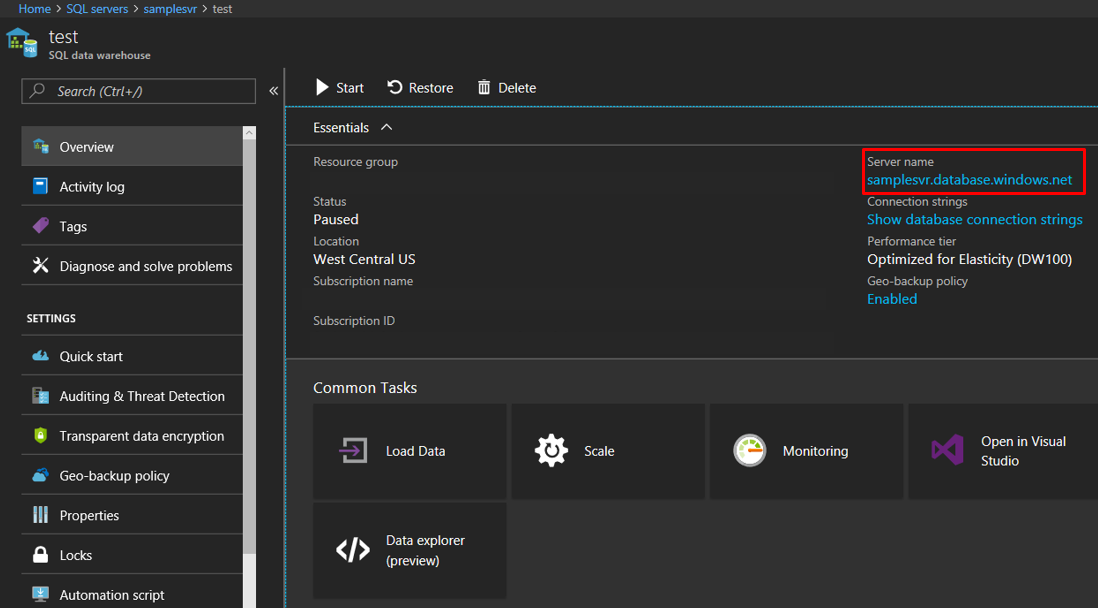Connecting to databases hosted on Azure Cloud
Get connected to Azure SQL Data Warehouse.
Find your server name
The server name in the following example is samplesvr.database.windows.net. To find the fully qualified server name:
- Go to the Azure portal.
- Click on SQL data warehouses.
- Click on the data warehouse you want to connect to.
Locate the full server name.
This information was taken from https://docs.microsoft.com/en-us/azure/sql-data-warehouse/sql-data-warehouse-connect-overview
Details on creating and setting up an Azure SQL database can be found here: https://docs.microsoft.com/en-us/azure/sql-database/sql-database-get-started-portal