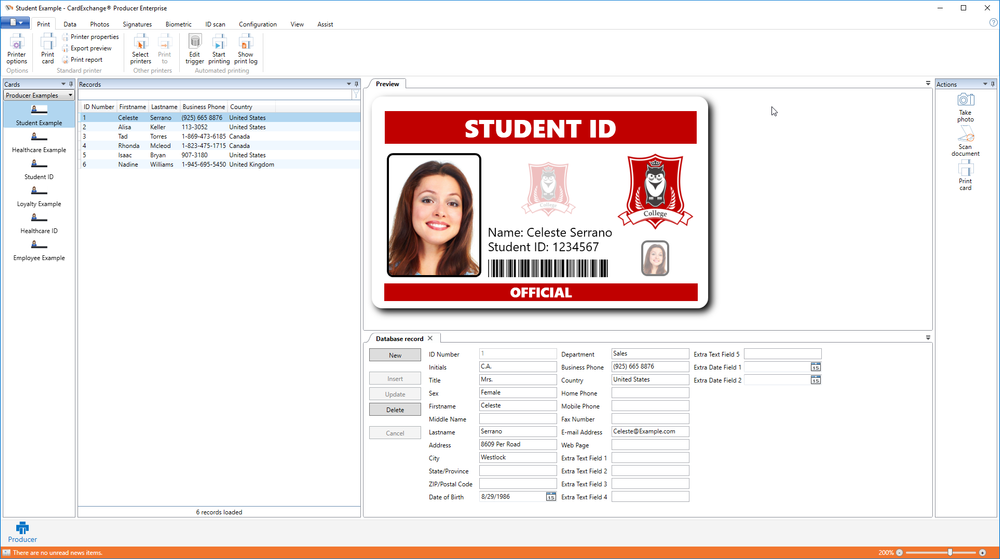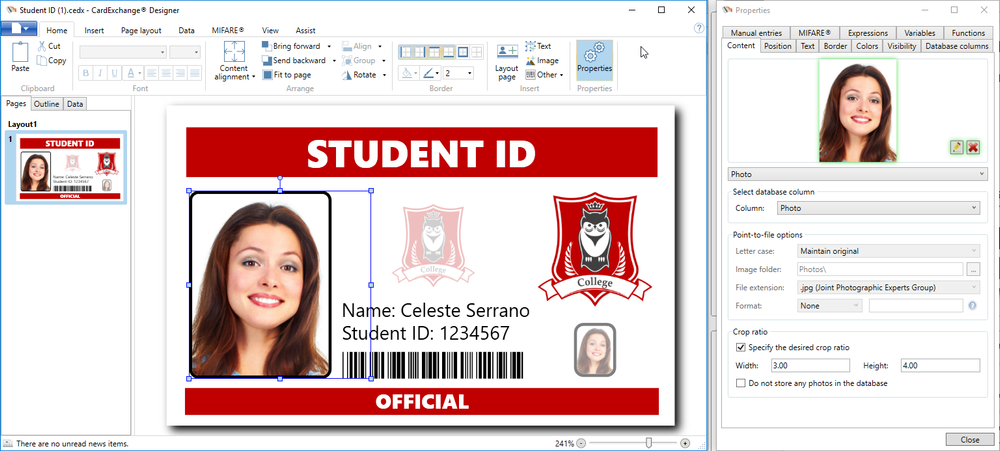CardExchange Solutions Documentation
Producer Help - Installation
To get started it is important to get familiarized with the interface, this is basically a combination of two disciplines:
- The Main Interface offering the multiple card-template interface and data-editing, etc.
- The Configuration Interface, accessed through the Card Designer.
Most of the time you will be working from the main interface
In a very convenient way it offers you the possibility to select your card-templates at the left side followed by selecting the record that needs to be printed, take a picture or scan a signature on the right side, followed by the print command.
The configuration of this all is done directly via the Configuration Interface, the Card Designer
In the same setup as the main interface, from the left side you see all the available card-layout(s) and card-pages with all the available tools organized in different sections via the ribbon bar.
As we recognize that most people are used to working with Microsoft Office products, our products are also designed accordingly. Not to make our lives easier, but yours! Everybody that can work with Microsoft PowerPoint or Word, will have no problems finding their way in CardExchange® Producer and TrustID!